


 Detailed Description of the current Version
Detailed Description of the current Version Descriptions of the GeoDLL Function Groups
Descriptions of the GeoDLL Function Groups User Manual with all Function Descriptions
User Manual with all Function Descriptions User Manual searching for expressions
User Manual searching for expressions List of Coordinate and Reference Systems
List of Coordinate and Reference Systems Download of the supported NTv2 / HARN grid files
Download of the supported NTv2 / HARN grid files Programming example
Programming example
 Group Prices GeoDLL
Group Prices GeoDLL
 Click here to
Click here to Click here for the
Click here for the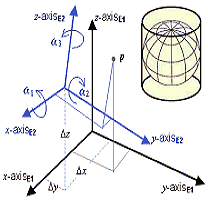
GeoDLL supports the development of geodetic software by providing geodetic functions, which are put together into function groups for specific tasks. To use Digital Elevation Models in own developments a license for the function group "Elevation Calculations" can be purchased.
That group contains functions for the use of Digital Elevation Models (DEM) to determine ground level elevations of arbitrary points on the earth's surface. In addition free available elevation data of Digital Elevation Models are required, that can be downloaded from the Internet or ordered from KilletSoft for a small copying fee. GeoDLL supports the elevation data of the 3 seconds elevator model CGIAR (90 m raster) and of the 30 seconds elevator model GLOBE (1 km raster). Both systems were developed by the NASA.
The 30 seconds elevation model of the NASA Shuttle Radar Topographic Mission "Global Land One-Kilometer Base Elevation (GLOBE)" as data set G.O.O.D. is free available for private and commercial purposes. An other data set B.A.D, which is balanced with the national Elevation models of many countries, can be acquired for commercial use economically priced from the GLOBE Task Team. With a license for the GeoDLL function group "Elevation calculations" you only acquired the right to use the functions to compute the elevation data. The elevation data are subject to the copyright of the "GLOBE Task Team". This organization revised and supplemented the original data of the NASA. Please consider the terms of use and the copyright conditions of the GLOBE Task Team.
The 30 seconds elevation model consists of altogether 16 files with elevation data of the whole world. Each file covers a range of 90 lines of longitude and 40 or 50 lines of latitude. The ground elevations are put down in a 30 seconds raster grid. That corresponds to a resolution of maximal 925 x 925 meters in equator proximity. In direction to the poles the grid consolidates with increasing resolution over the geographical latitude. The elevation data are horizontal georeferenced with geographic coordinates in the Reference System WGS84. Vertical the ground elevation is georeferenced as the "Mean Sea Level" in integral meters. Further information you find on the Internet site of the "National Geophysical Data Center (NGDC)".
You can download the data of the 30 seconds elevation model from the  Internet Site of the "National Geophysical Data Center".
Click on the link "GLOBE Data" inside the navigation column. Activate on the new opened Internet site the link "Any or all 16 tiles".
Click inside the world raster map with the right mouse button into the segments, from which you need elevation data.
Select in the context menu the option "Save link as..." to copy the data to your computer.
Alternatively a ftp server is available under "ftp.ngdc.noaa.gov".
Register "anonymous" as UserID and your E-Mail address as password.
After unpacking the ZIP compressed data they are present ready for use as binary data files.
Internet Site of the "National Geophysical Data Center".
Click on the link "GLOBE Data" inside the navigation column. Activate on the new opened Internet site the link "Any or all 16 tiles".
Click inside the world raster map with the right mouse button into the segments, from which you need elevation data.
Select in the context menu the option "Save link as..." to copy the data to your computer.
Alternatively a ftp server is available under "ftp.ngdc.noaa.gov".
Register "anonymous" as UserID and your E-Mail address as password.
After unpacking the ZIP compressed data they are present ready for use as binary data files.
The 3 seconds elevation model of the NASA Shuttle Radar Topographic Mission "SRTM 90m Digital Elevation Data" is free available for non commercial purposes and can be acquired for commercial use economically priced from the CGIAR. With a license for the GeoDLL function group "Elevation calculations" you only acquired the right to use the functions to compute the elevation data. The elevation data are subject to the copyright of the "CGIAR Consortium for Spatial Information". This organization revised and supplemented the original data of the NASA. Please consider the terms of use and the copyright conditions of the CGIAR.
The 3 seconds elevation model consists of altogether 1728 files with elevation data between the 60. northern latitude and the 60. southern latitude. Each file covers a range of 5 lines of longitude and 5 lines of latitude. The ground elevations are put down in a 3 seconds raster grid. That corresponds to a resolution of maximal 90 x 90 meters in equator proximity. In direction to the poles the grid consolidates with increasing resolution over the geographical latitude. The elevation data are horizontal georeferenced with geographic coordinates in the Reference System WGS84. Vertical the ground elevation is georeferenced as the "Mean Sea Level" in integral meters. Further information you find on the Internet site of the CGIAR.
You can download the data of the 3 seconds elevation model from the  Internet Site of the "CGIAR Consortium for Spatial information".
The current Internet address is "http://srtm.csi.cgiar.org/".
Click in the navigation column on the link "SRTM Data Search and Download".
Activate the radio buttons "Multiple Selection" and "ArcInfo ASCII".
Click inside the world raster map into the segments, from which you need elevation data.
Confirm your selection with the Button "Search >>".
In a new window the segments you selected are arranged for the download.
Click on one of the links "Data Download (FTP)" or to "Data Download (HTTP)" for each data segment you need to copy the data to your computer.
Internet Site of the "CGIAR Consortium for Spatial information".
The current Internet address is "http://srtm.csi.cgiar.org/".
Click in the navigation column on the link "SRTM Data Search and Download".
Activate the radio buttons "Multiple Selection" and "ArcInfo ASCII".
Click inside the world raster map into the segments, from which you need elevation data.
Confirm your selection with the Button "Search >>".
In a new window the segments you selected are arranged for the download.
Click on one of the links "Data Download (FTP)" or to "Data Download (HTTP)" for each data segment you need to copy the data to your computer.
After unpacking the ZIP compressed CGIAR data they are present as ASCII data files. With the first access of a GeoDLL function to an ASCII formatted file this is automatically converted to the substantially more efficient and more compact binary data format. The conversion into the binary format can be done alternatively with the function convelev03ascii2bin().
You can order a DVD with the complete elevation data directly from KilletSoft. Thereby the elevation data are passed free of charge. They are subject to the copyright of the manufacturer. Only a small copying fee and the costs of the data carrier must be paid.
Elevation model: GLOBE CGIAR GeoDLL function getelevation30() getelevation03() Range longitude [degree] -180 to 180 -180 to 180 Range latitude [degree] -90 to 90 -60 to 60 Resolution [sec] 30 x 30 3 x 3 Resolution [m] 925 x <=925 90 x <=90 Horizontal reference WGS84 WGS84 Vertical reference Mean Sea Level Mean Sea Level Horizontal deviation [m] <6 <6 Vertical deviation [m] <10 <7 Number of files 16 1728 File size [MB] 101/126 70 Range per file [degree] 90 x 40/50 5 x 5
Detailed descriptions of all geodetic functions of this function group you find  here in the Online Manual!
here in the Online Manual!
 In order that you are always well informed about our company, we write actual news, current information and special offers here into this column.
In order that you are always well informed about our company, we write actual news, current information and special offers here into this column.
 Service and Maintenance...
Service and Maintenance...
 Description ORTWIN...
Description ORTWIN... Description TOPOWIN...
Description TOPOWIN...
 Read more...
Read more...
 Read more...
Read more...
 Register now...
Register now...
 Read more...
Read more...
 Read the work sheet...
Read the work sheet...
 Read the work sheet...
Read the work sheet...
 Read the work sheet...
Read the work sheet...
 Read the Press Release...
Read the Press Release... To the NTv2 collection...
To the NTv2 collection...
